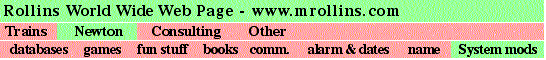
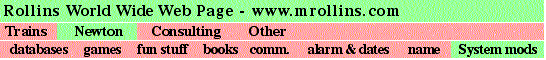
Newton System Enhamcements
These reviews represent the opinion of the reviewer. Note that if a shareware
feee has not been paid by me, it is because I have tried your product(s),
but do not use them. The fact I do not use them does not mean they are bad
products.
BackDrop Plus (Newton 2.1 OS recommended)
Allows you to close the notepad application, saving about 10 k in heap space.
From Standalone.
Barkeep (Newton 2.1 OS recommended)
Makes the button bar's width, location and icon size and spacing automatically
configurable, depending on screen orientation (see below for the way I keep
my buttonbar). Comes with "KillBBextension," which can hide the
button bar completely. From ICS.
![]()
EndnBack
Two new buttons will appear in the button bar of the Notepad application.
Pressing the "End" button (down arrow) positions you at the end
of the Notepad (the most recent note). Pressing the "Back" button
(curving up arrow) positions you at the note you were at prior to pressing
the "End" button. From Steve Dohrmann, e-mail shd@aol.com.
Fax Cover Creator (Newton 2.1 OS recommended)
The name is self-explanatory. From Standalone.
FontPack (Newton 2.1 OS must-have)
Adds a button to the notepad that allows access to more font sizes, styles
includes several bitmap fonts. Now has a version that allows Styles access
only. From Standalone.
GSstat (Newton 2.1 OS recommended)
Small app that when tapped does a "garbage collection," freeing
up RAM; install it on your button bar when Web browsing to avoid System
lock-ups. From DeepFocus Designs.
HeapSaver (Newton 2.1 OS must-have)
Small app that apparently reclaims heap space; the amount reclaimed varies
with system configuration. From Standalone.
Lava (Newton
2.1 OS recommended)
Backlight control turns it on during power-up, dims automatically and turns
it back on when your pen touches the screen.
nConverter
From the Novanto Group (wkearney@access.digex.net),
this replaces the standard (and lame) Newton Formulas conversion calculator
with one that is useful. You can even see what that $0.20 per hour raise
will give you at year's end.
NewtCase (Newton 2.1 OS must-have)
I still don't know how they avoided a lawsuit from Symantec over the name
"SuitCase", but this product from Innovative
Computer Solutions (ics@indirect.com)
is a gem. The original Newton, with its 128k RAM, can easily run out of
memory when many applications are installed. This is because each installed
app - running or not - uses a bit of the precious "heap space memory".
NewtCase allows you to archive applications you're not
using, freeing up almost all the memory!
NewtKey
The new Newton OS supports a keyboard; well so does this program. A new
version came out on 4/10/96. From Gopi
Flaherty, e-mail gf2e@andrew.cmu.edu
NoteHopper (Newton 2.1 OS must-have)
Adds a button to the notepad that allows the Notepad to go to various notes;
first, last, previous, etc. From Catamount
Software.
NoteScroller (Newton 2.1 OS must-have)
Adds a button to the notepad that allows the notepad to scroll one line
at a time. From Catamount Software.
nStyles
From the Novanto Group (wkearney@access.digex.net),
this replaces the standard (and lame) Newton Styles palette with one that
allows italics, larger sized text, and shaded boxes.
SAME - StandAlone Menu Editor (Newton 2.1 OS must-have)
Allows you to edit the contents of the pop-up carat menu. See
how I've edited mine. From Standalone.
Skip
Allows you to call up the Styles palette with one click in the uppermost
corner of the Newton's screen. Two versions, one for top left corner, one
for top right. From Kevin Fox, address kfox@ocf.berkeley.edu.
Sleeper
Newton Sleeper is an Autopart. It has no icon in the extras drawer. When
installed it will place a button on the Notepad's status bar that has an
icon resembling the one on the power switch. Author's e-mail address is
aew@unh.edu.
Speed
Speed - from StandAlone -
is a gem of a shareware product. It's purpose is to dramatically
speed up the Newton. Have you ever tried to change folders, and those that
contain hundreds of notes take forever (well, minutes maybe) to show up.
Speed reduces this to a second or two.
SpellMan (Newton 2.1 OS must-have)
Adds a spell check button to the notepad. From Standalone.